Many of you have probably become quite familiar with the pattern options available in Pocket Styler. However, did you know you can use multiple patterns simultaneously in your looks? This technique can add incredible variety to your styles — but it also comes with a few limitations and strategies to keep in mind.
Let’s walk through how you can make the most of this feature!
1. Using Multiple Patterns at the Same Time
You can use more than one pattern on the same garment! Here’s how to get started:
- Right-click on a pattern to bring up additional options.
- Above the “Transform” option, you’ll find “COPY AS BRUSH“. This action will copy the pattern as a brush that you can now use to layer patterns.

Remember: It’s not a traditional “brush” like the preset ones in design tools — it’s more like a layer of “paint.” This allows you to move and erase it like a brush but not transform it anymore.
2. Layering Patterns
After copying your first pattern as a brush, you can now add another one. Here’s the process:
- Once your first pattern is saved as a brush, select a new pattern for your garment.
- Adjust the color and transform the angle as needed for the second pattern.
- Now, “COPY AS BRUSH” again for the second pattern. You’ve just layered two patterns on top of one another!
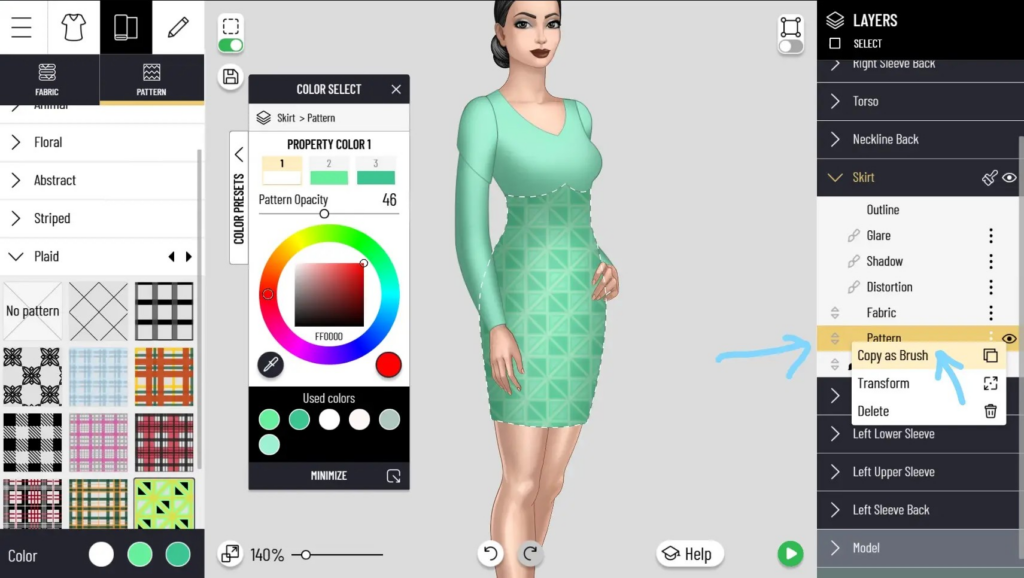
You can continue layering patterns to get a unique look, but remember, you can only go up to 6 brushes in total per garment.
3. Brush Limitations
When using the pattern-as-brush technique, there are a few important limits:
- Maximum of 6 brushes per layer: This means you can’t layer more than six patterns or elements using this method. Plan your design accordingly.
- Be careful with “Merge Brush”: Once you merge brushes, any transparency effects or intricate details may be lost, as the layers get compressed into one. You won’t be able to edit the brushes after merging, so proceed with caution. If you make a mistake, you’ll need to start over.

4. Managing Layer Order
A great tip to take your design further is to experiment with the order of your layers. You can move patterns and brushes on top of each other by rearranging their positions within the layer order. This allows you to create depth and texture in your designs.

5. Final Tips
- Have fun with the patterns, but don’t go past 6 brushes! Otherwise, you’ll lose flexibility in your design.
- Take advantage of the ability to rearrange layers for unique combinations of patterns that add depth and creativity to your designs.
Hope these tips help you go wild with patterns and unlock new levels of creativity in Pocket Styler this weekend!
Happy styling!



















